TriHealth MyChart Benefits and Features
Your TriHealth MyChart account is a single source for managing your family’s medical needs, all from the comfort of your computer, tablet, or smartphone, around all of the time. The TriHealth App allows you to access and manage your account as well.
It makes health care easier, quicker, and more effective by combining your MyChart electronic health record with online tools and services. In order to focus more of your time on the things that really matter to you and less time on your to-do list.
TriHealth MyChart General Benefits and Features
TriHealth Patients can view certain parts of their medical records online in a safe and customized manner using MyChart. It makes it possible for you to obtain and manage health-related information over the Internet safely. Using MyChart, you can access the following online:
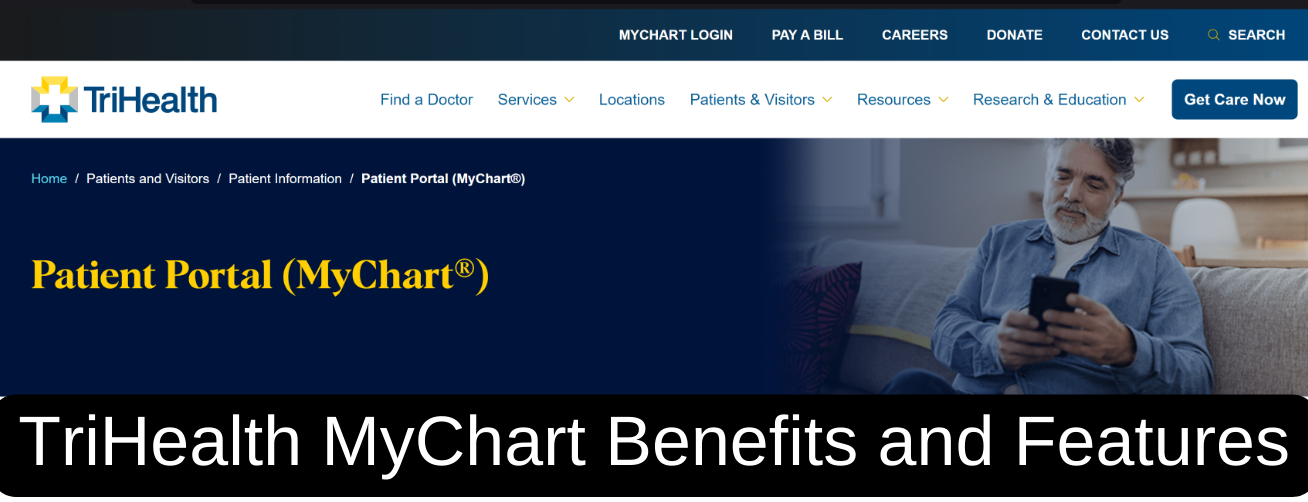
View Test Results
Viewing test results on TriHealth MyChart is a user-friendly feature that allows patients to access their medical test outcomes quickly and securely. Once your tests are completed, the results are typically uploaded to your MyChart account, where you can view them at your convenience.
When you log into MyChart, you’ll find a dedicated section for test results. This area not only displays the results themselves but often includes explanations or notes from your healthcare provider to help you understand what the results mean. If there are any abnormalities or areas of concern, your provider may include recommendations for follow-up or additional testing.
E-Visits with Healthcare Provider
E-visit on TriHealth MyChart is a digital service that allows patients to receive medical advice and care without having to physically go to a clinic. When you access this feature, you can answer a series of questions about your symptoms and medical history directly through the MyChart platform. This information is then reviewed by a healthcare provider.
The process is designed to be straightforward and efficient. After submitting your responses, the provider evaluates your situation and offers guidance, which could include recommendations, prescriptions, or advice for further care if needed.
Request Appointments
Requesting appointments on TriHealth MyChart is a convenient way for patients to schedule visits with their healthcare providers. Through the MyChart platform, you can easily navigate to the appointment request section, where you can see available time slots and choose one that works for you.
When you make a request, you typically have the option to specify the type of appointment you need—whether it’s a routine check-up, a follow-up visit, or a consultation for a specific issue. This helps ensure that you’re matched with the right provider and service.
Request Prescription Refills
Using TriHealth MyChart to request prescription refills Patients may easily and effectively manage their prescriptions. You can go to the prescription portion of your MyChart account by logging in, rather than calling your doctor or the pharmacist.
You can choose which of your current prescriptions needs to be refilled from the list that appears below. You may be able to add any special notes or comments for your supplier when the platform asks you to confirm your request.
Message Your Doctors
Getting medical advice by messaging your doctor is a convenient method. With MyChart, you may message your provider at any time of day, around-the-clock, and they will usually respond within one to three business days. In alternative of an in-person, video, or phone visit, this can be an amazing option, depending on your needs and schedule.
Access Your Medical Records
An established and secure method to examine your health information whenever you need it is provided via the TriHealth MyChart, which gives you access to your medical records. You may view a thorough summary of your medical history, including previous visits, diagnoses, treatments, and any tests or procedures you’ve had.
Make Payment For Your TriHealth Bills Online
The TriHealth MyChart that allows you to make payments for your bills online simplifies the process of managing your healthcare expenses. Once you log into your MyChart account, you can navigate to the billing section, where you’ll find a summary of your outstanding bills. This overview usually includes details about the services you received, the amounts due, and any insurance adjustments.
Manage Family Members’ Health Information
It allows you to manage family members’ health information which is designed to simplify healthcare management for those caring for others. If you have a family member—like a child or an elderly relative—who requires assistance with their healthcare, this enables you to have proxy access and manage their medical records and appointments through your own MyChart account.
TriHealth MyChart Benefits for Mobile
Set Health Reminders
You can set reminders for appointments and medications, helping you stay organized and proactive about your health.
Additional Ways to Log in
To improve accessibility and user convenience, the mobile version provides users with an additional login method. While entering your username and password is the normal login procedure, there are other ways to make it easier, such as using your fingerprint, face recognition, or a four-digit passcode to access the MyChart mobile app.
MyChart Bedside
With MyChart Bedside, patients can view their current health status, including vital signs, lab results, and medications. This allows them to stay informed about their treatment plan and any changes in their condition.
Patients can also use this feature to communicate directly with their care team, asking questions or requesting assistance without having to call for a nurse.
TriHealth MyChart Account Login
Online health care management is safe and easy with the TriHealth MyChart login portal. Through TriHealth MyChart, you can examine test results, make appointments, and send emails to your care team in addition to accessing some information in your health record.
See your results and your doctor’s remarks in a few of days instead of waiting for a call or letter. Your TriHealth MyChart account is your responsibility, and you may not allow anyone else to use your username and password to access it.
Here’s how to login;
- Go to the TriHealth MyChart login page.
- Enter your MyChart username and password in the spaces provided and
- Click Access MyChart.
Still Need Assistance?
If you want to learn more about managing your TriHealth account online and with the mobile app, Check out our Frequently Asked Questions on set-up, troubleshooting, and more. You may call our MyChart Patient Support Line at 1-513-569-6111 seven days a week, 6:30 a.m. to 9 p.m.
TriHealth Contact Information
TriHealth provides various ways for patients and the community to contact them for different needs, including general inquiries, appointments, billing questions, and more. Go to the TriHealth Contact page for detailed contact options:
You might also want to know more about TriHealth and its key components and services.